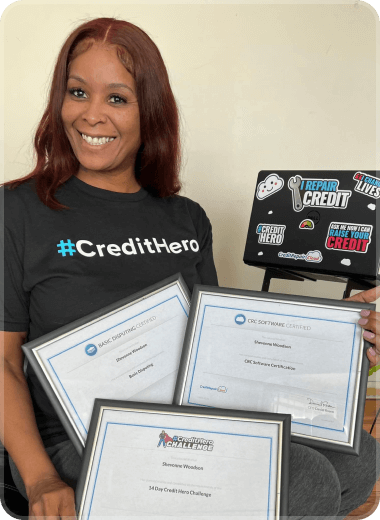The first step with each new client is to obtain fresh new reports from all 3 bureaus, but the question we’re often asked is:
Who orders the reports?
Answer: When a client orders their own reports, they don’t suffer a hit on their score.
We asked some of the biggest credit repair firms and there are basically two ways they handle report ordering:
- Most companies have the client sign up for PrivacyGuard and then they ask the client for the login details and security word.
- Other companies have the clients sign a power of attorney letter and order PrivacyGuard for them.
Credit Repair Cloud will import online credit reports from 6 providers. Of those, PrivacyGuard works the best. They charge $1 for a trial with instant access to all 3 reports and scores (a real bargain). Just be sure to cancel the free trial if ongoing credit monitoring is not wanted. However, credit monitoring is an awesome tool during credit repair to monitor the reports and scores over time. Just sayin’...
Please remember that we are not affiliated with these providers of credit reports. We are only providing this information to be helpful to you. Your client is ordering the reports. We are not a part of that scenario.
Importing credit reports is a huge timesaver, but if your client won’t use one of the 6 providers that will import, you can also enter credit report items manually. Just take a look at this quick video called “Add credit report items manually.”
When you print and send your Round 1 letters from the Dispute Wizard, be sure to include copies of the client’s photo ID and utility bill. Just like that, you’ve now done the main first work for your client and set up a revenue stream from them!
Hopefully this was helpful to understand how to help your client to order their credit reports. Thanks for reading!
Want more posts like this?
Be sure to subscribe on your favorite platform below!



Be the first to know!
Get instant notifications for new articles





.png)