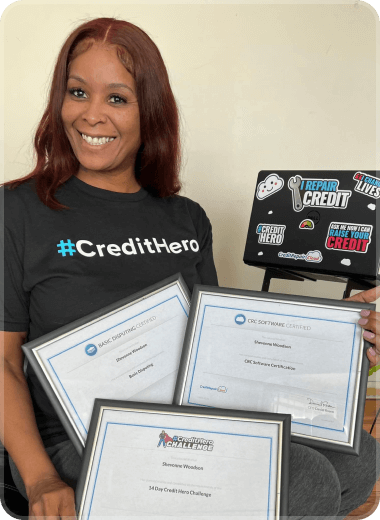When you add a new client, importing the credit reports is the best first step. Our Credit Report Import Tool is a huge time saver. It highlights what’s negative on the report, so all you have to do is just run the dispute wizard to create your Round 1 letter.
A few weeks later, the credit bureaus will send your client a letter notifying them if items have changed status. Be sure to have clients forward all these letters to you.
When items have changed status, you can certainly re-import the credit reports, but it’s even easier and faster to visit the “Dispute Items” page and just click on the items that changed. This will automatically update all the records in the software and the client portal. If the updated report shows a changed credit score, just type it in on the client’s dashboard page. (As with all features, practice with the Sample Client first!)
Here is a quick video that will show you how to Import Credit Items Manually:
Hopefully this will help you to know what to do when updated credit reports arrive with items deleted and corrected (after you do your happy dance, of course). Thanks for reading!
Want more posts like this?
Be sure to subscribe on your favorite platform below!



Be the first to know!
Get instant notifications for new articles





.png)